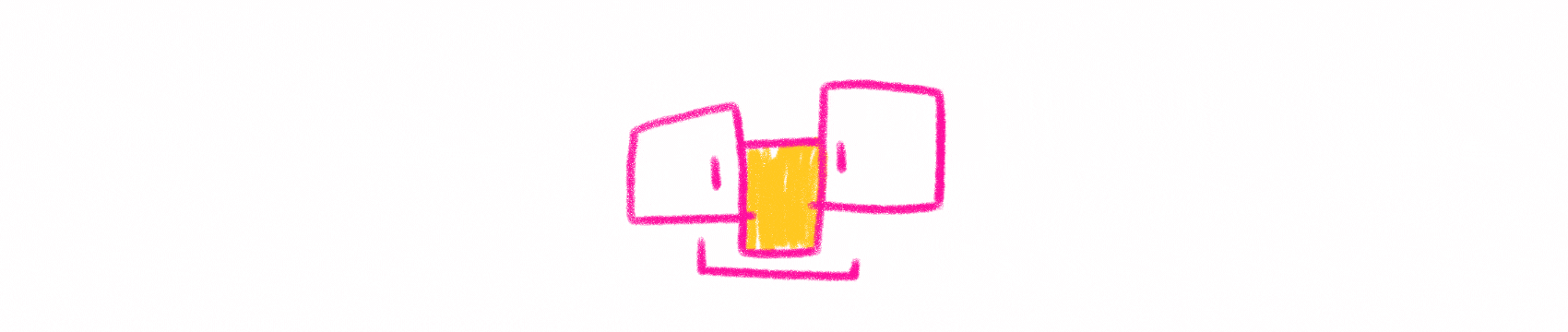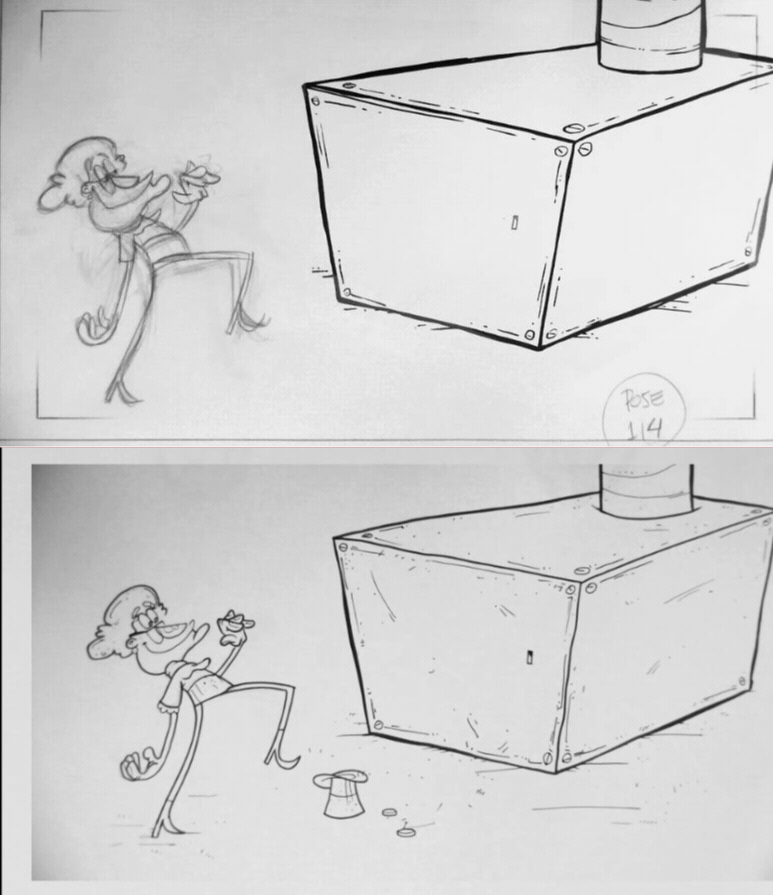MAYBE A GIANT ROBOT...OR A CRAZY MUSICIAN...NO,NO, AN OLD LADY...AND A SNAKE...WELL, THIS IDEA IS NOT WORKING.
A FILM BY HENRIQUE BARONE
vancouver film school. 2011
REFERENCES & CONCEPT
When the time for the meetings about the Final Film was getting closer and closer, I used to say that the part I was most worried about was the Idea, the creation of something different and original. Having everything already "in mind", it would be only a matter of organizing and doing. Personally (perhaps because I'm a practical person), the steps after the Idea remain easier, but during the creative process for the final film, I found out some interesting things that made me grow more in the ideas. And I found cool to share.
Two things worried me the most for Final Film: the first was the fact that I thought I didn't have good references, I didn't know many things; second thing I thought my drawing hadn't a defined style, it had no personality. Even seeing something new and different very often, I always tried not to be influenced by this or that artist or style, otherwise I would be copying it and getting away from "my own" style or who I really was.
At VFS, I've been always encouraged to check for references and have them close for you to look at it while working; so I started to realize that getting away of references wasn't a good way to be creative. After that, while searching for shorts, styles and themes that I like, I found the documentary Everything is a Remix by Kirby Ferguson, which opened my mind about the fear of using references and to be influenced by others. I strongly recommend the documentary!
The title of the documentary is fairly self-explanatory. It basically says that any idea is absolutely original. There is no way to be creative without "copying, transforming and combining". And at the end, everything is a mixture, a remix. So, instead of getting away from references, I start doing the opposite: absorb all of them, put them all together in my mind and let them leave again. Remixed. It sounds pretty simple, but it took me awhile to figure it out!
The funny thing is that "mixing stuff" is something that I always liked very much. The example of a child that puts a pen and a ruler together and, instantly, transforms it into a plane (or whatever she wants) is something that really fascinates me. The capability to give any sort of meaning to anything and to show that everything can be anything at any time is amazing and, for me, it represents the pure creativity. Especially because, for the kid, the plane exists in reality and it's not a pen + ruler!
at last, strangely, walking towards what I used to run away from, brought me more creativity, revealed that I do had "good" references (!), improved my drawing skills with style and personality and, mainly, gave me an idea for the Final Film! Below, the Reference Map which has the most important references together and some early style tries.
CHARACTER DESIGN
The story concept and the character design walked together, so a lot of what I wrote in References can be also applied to Characters. On this stage I experimented a lot with different shapes for the face and body, then I tried different kinds of hands, foot, eyes, mouths and noses. Basically I was playing with them until I got something I liked. However, something I've learned here is that this whole process is almost worthless if you don't think at first about the character's personality: who he is?, what he does? and why is he like that?
Obviously the design itself (lines and shapes) and the character's personality are just one single thing and it is impossible to split them because everything is coming out from the same pencil tip at the same time. But to think more about WHO is the character and less about how it looks like, helped me a lot to come up with characters with personality on the paper.
STORYBOARD & ANIMATIC
With the idea and the characters done, it was time to put the film on the paper, to think about the angles, cuts, transitions and everything else. Since this stage requires many changes (because we were getting daily feedback of all the instructors), I decided to make the Storyboard digitally using Flash, which is the software I'm more comfortable with. That way I would be able to apply all the advices and suggestions faster. Possibly I lost the opportunity to improve more the drawing skills at this stage but, to make choices is always very important in any production and using Flash was the fastest way to reach the deadline. Apart of that, with the Storyboard done in Flash, I had, almost automatically, the Animatic. And that was a very positive way to start the next stage as soon as possible.
below, the super early thumbnail board, a page of the finished storyboard and a couple of scenes from the animatic:
LAYOUT
Layout is step between the Storyboard and the Animation. It's the moment to define every camera move for each shot, to think about the levels (overlays and underlays) and it's also when you pick up the bad drawings of the Storyboard, put all of them on model and, more importantly, push the poses.
Since in the previous stages I was focused on making the story clear and readable, the poses themsleves ended being weak , with copied and pasted heads and very stiff but, I knew that Layout would be the time to push them, so I really focused on pushing the poses.
I don't like who idolize the hand-drawing and complains too much about the computers; that the feeling of drawing is very different and it's hard to express yourself and bla bla bla. However... it is amazing to compare the two drawings and see what a huge jump ahead! I really enjoy drawing lightly and see the drawing coming to life right in front of you. I draw much better by hand on paper and, obviously, working on paper it's very different than working with the computer, but I think everything has its moment, its pros and cons.
Another thing during Layout is that the more poses you do, the more you'll be advancing in the animation stage. It doesn't make much sense in a big production with many employees, because the layout artist is not thinking about overlaps and secondary actions, so, in general, the layout poses shouldn't be keys-frames of the Animation. But in my case, since I was doing everything, I ended up transforming one or other layout pose into key frames for the Animation!
ANIMATION
Though I'm surrounded by animation concepts and terms like arcs, volume, weight, squash/stretch, I'm still amazed when I think that everything is actually just a drawing after the other. To draw over Time is just something weird.
Anyways...Now that the pre-production has been left behind, I could finally start put thinking and workign on the way characters would be seen on screen. Not their look, because the drawings would still needed to be cleaned, but their Timing.
The better the Timing is, the less noticeable the sequence of drawings will be and so, the more "real" it becomes; not real for the Physics (though its laws are also very important); but real" in the reality of a cartoon. or, in other words, the believable. cartoons are, of course, unreal, however, I can't imagine somebody saying "But this is impossible! He can't do that!" after watching, for example, Tex Avery's Wolf or Bugs Bunny as the Barber of Seville. This "cartoon world" is probably what most inspires me in terms of Animation. Not just because of the concept itself, but also in technical matters.
Conceptually, my short in full of morphing and unrealities, possible just in cartoons. Technically, I exaggerated on the squash and stretch, used a lot of multiple and smear frames and pushed all the poses to its limit.
Apart of that, I've learned to use 1s and 2s. A second of animation is done with 24 drawings (or frames). To animate something "on ones" means covering all the 24 frames with drawings. "On twos" means that, each drawing will hold for two frames; in other words, just 12 drawings are needed to cover the 24 frames. Even with less drawings, an animation "on twos" doesn't look choppy, except for some fast actions, which start to need some extra frames "on ones". The challenge is to make a fast action to be readable, because the faster the action is, the less time its drawings remain on the screen. Because of that it's very common to mix two drawings in one drawing, which results in stretched, squashed and crushed characters, the coolest frames of the film!
In this stage we just draw Keys and Breakdows. Keys are the drawings that build the Action (sitting - standing) and Breakdowns are the drawings that build the movements of this action (put the hand in the knee - throws the body's weight ahead - pulls the weight down and goes up - leaves the hands of the knees). After that just the Inbetweens are missing, which are drawing that don't build anything, they are basically "drawings in the middle" just to complete the movement. Since, in general, everything is part of just one big action, without stopping a movement so next can begin, a good animation is done with a some Keys, a few Inbetweens and a lot of Breakdowns. Actually, almost just Breakdowns, what - leaving all the names and theories behind - bring us back to "one drawing after the other". That simple.
CLEAN-UP
So, with the rough animation, the Timing is there, but the drawings are still…well, rough. That means we should re-draw every single drawing with the final line quality, so they can be scanned to be digitally painted.
For the final look of my film I wanted to boil the line. For that effect, every drawing that holds more than 2 frames should be drawn 4 times more in a similar way, so they could be mixed in a random way, “boiling” the line. Using Ink pen (with two different thicknesses) instead of a pencil, was a way I found to make more "mistakes" among the similar drawings, what contributed to the hand-drawn aspect I was looking for.
Below you can see a comparioson between the pencil test and its cleaned line version with Inbetweens:
D.I.P. (Digital Ink & paint)
Moving from the light tables to the computers brought fresh air and more energy to scan all the drawings, paint and compose them using Toon Boom Harmony. new room, a new mood, a lot to learn and a lot to do.
The final look I was looking for had some textures on it and I was very lucky that the new version of Toon Boom came with new pencil properties including some simulated textures that really worked well for me. Unfortunately, with that tool I wasn't able to "click and fill" so, I needed to go frame by frame really painting the drawings.
In DIP we also had the opportunity to work with the Cintiq and I took advantage of it to do small effects and add some ground shadow, but mainly to animate the magician’s cape and all the coins in the film.
I was really impressed of how good Toon Boom works for classical animation. The process started by manually copying our Dope Sheets (basically a sheet where you see how long each frame will be in the screen) into Toon Boom so, when we scan the drawings we “magically” have the scene already with the timing and totally prepared to be painted.
and after “fixing it all on post” it was finally time to export frames!
FINISHED FRAMES AND FAVOURITE MOMENTS
a film by henrique barone
Voice by: Ian McAndrew
Project Supervisors: Peter MacAdams, Andy Bartlett, Dieter Mueller, Marv Newland, Moose Pagan, Adam Rogers
Digital Production Supervisor: Jim Inkster
DIP Teaching Assistant: Marisa Smit
Teaching Assistant: Carlo Solanoy
Voice Recording: Matthew Thomas
Music & Sound Supervisor: Matthew Thomas
Assistant Sound Supervisor: Todd Leblanc
Editing Supervisor: Rob Wood